2、My Workbench
2.1 All Files
① Project source:New design file 、lmporting EDA files 、lmport Gerber/BOM filesThree ways。
② Project selection area:Click on the project to enter the
schematic interface of the corresponding project, showing the project name and the most recent update time.
③ Project List Display Style:
Sorting type:Creation time 、Update time 、Name.
Sort the way:Sequence 、Reverse.
Display Mode:Card View 、 List View.
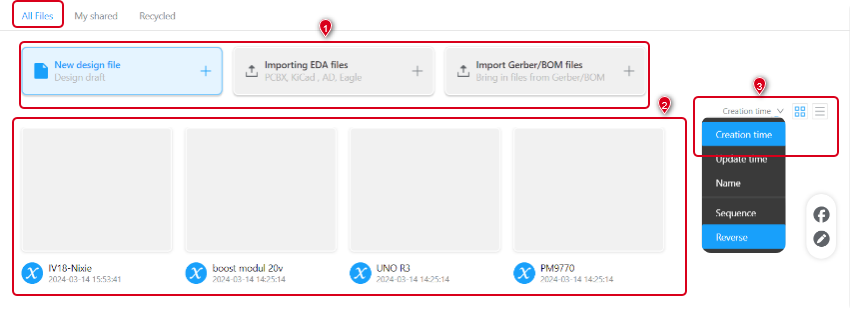
Figure 2-1
2.1.1 Enter Project
When you move the cursor over a project on the engineering interface, icons for renaming, deleting, schematic, PCB layout, and LIB will be displayed. Clicking on an icon will take you to the corresponding interface。

Figure 2-2
2.2 My Shared
Share information on related document items:The content contains the PartNumber、Share time、Visit Count、Copy Count、Operation。
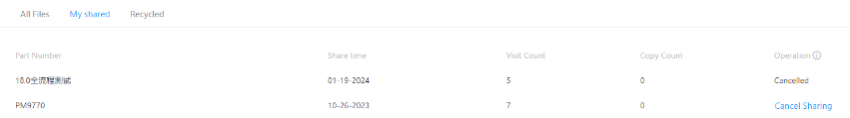
Figure 2-3
2.3 Recycled
View the information about the deleted files:The content contains the Part Number 、Created Date 、 Delete Date 、User。
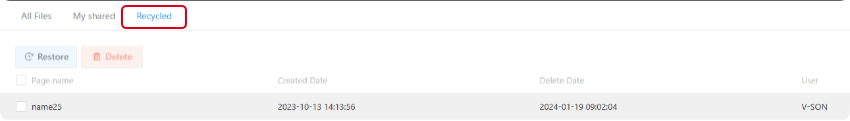
Figure 2-4