7、Order

Figure 7-1
The ordering options include three types: ordering PCBs, ordering PCBAs , and ordering components。
7.1 Order PCB/PCBA
Order PCB(Printed Circuit Board)and Order PCBA(Printed Circuit Board Assembly)。As shown in Figure 7-3, the main page for ordering PCB/PCBA consists of three areas: PCB Preview, PCB Process Parameters, and Price Calculation。
7.1.1PCB Preview
Layer Show/Hide:You can select the display or hide specific layers to easily preview the desired layer。
Measurement:(Reference PCB)
DFM:DFM(Design for Manufacturing)By considering and optimizing for potential issues that may arise during the manufacturing process at the design stage, the manufacturability, reliability of the product can be improved, and costs can be reduced. After clicking on this icon, the page will redirect to the PCB-DFM (Design for Manufacturability) check page (as shown in Figure 7-2)
The PCB Preview view can be set to show the top layer, bottom layer, or both the top and bottom layers simultaneously。
The PCB Preview view types available include Gerber view, 2D view, or 3D view。
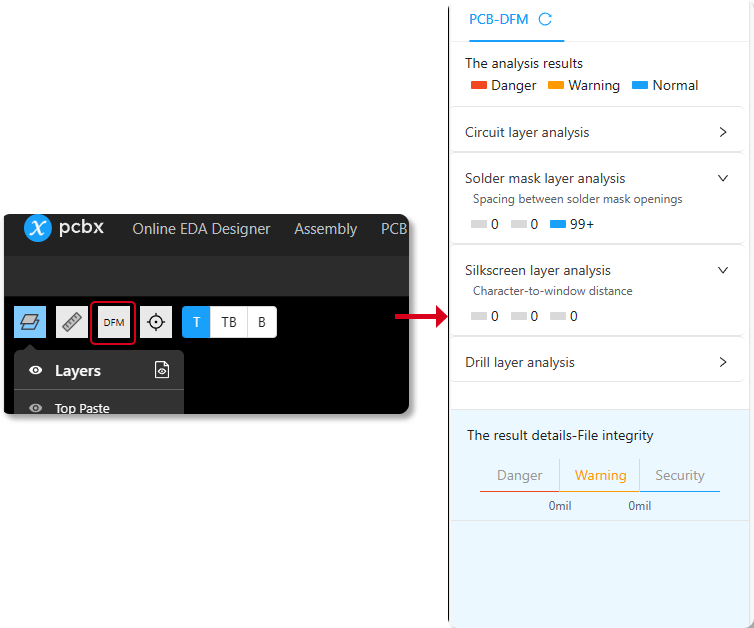
Figure 7-2
7.1.2 PCB Process Parameters
The PCB process parameters can be adjusted to include the number of layers, panelization type, individual board dimensions, lead time, board material category, finished board thickness (options typically range from 0.4mm to 2.5mm), surface finish, outer layer copper thickness, solder mask and silkscreen colors, packaging methods, and other relevant information。
7.1.3 Price Calculation
Price estimation is performed based on the selected PCB process parameters and the quantity to be produced.
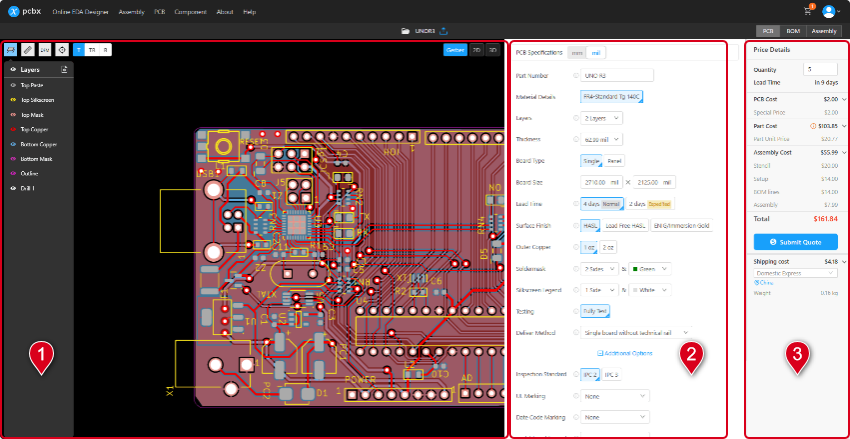
Figure 7-3
7.2 Order Parts
Ordering PCBA (Printed Circuit Board Assembly) as shown in Figure 7-4, the main component ordering page consists of three areas: PCB Preview, Material BOM (Bill of Materials) List, and Price Details。
7.2.1 PCB Preview
For PCB Preview, refer to section7.1.1 PCB Preview
7.2.2 Material BOM List
The BOM (Bill of Materials) list display type can be chosen from the following options: All, Normal, Manufacturer Part Number, or Supply Exception; the BOM list display content includes Material Serial Number, Stocking Choice, Manufacturer & Part Number, Package & Value, Top/Bottom (the side of the component placement), Reference Designator, Quantity & Stock Selection, Supplier (Unit Price/Total Price)。
7.2.3 Price Details
Price estimation is performed based on the selected components' stock models, quantity, and the number of units or batches for the material cost forecast。
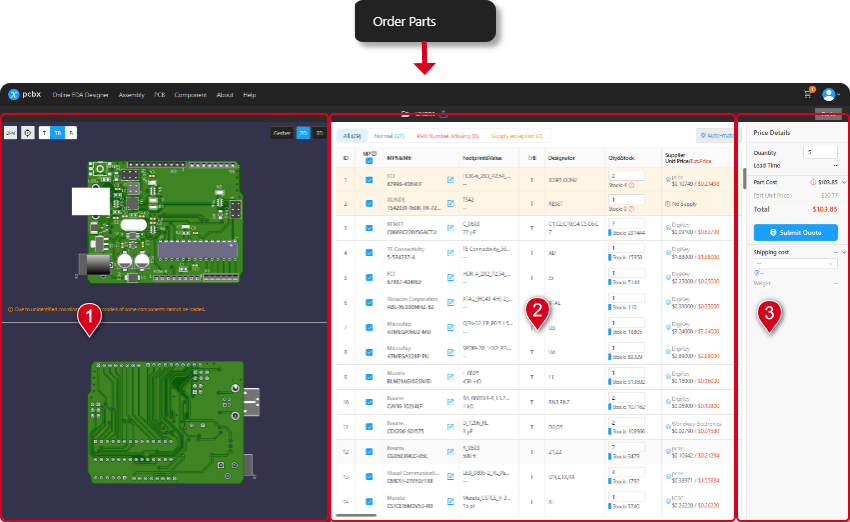
Figure 7-4